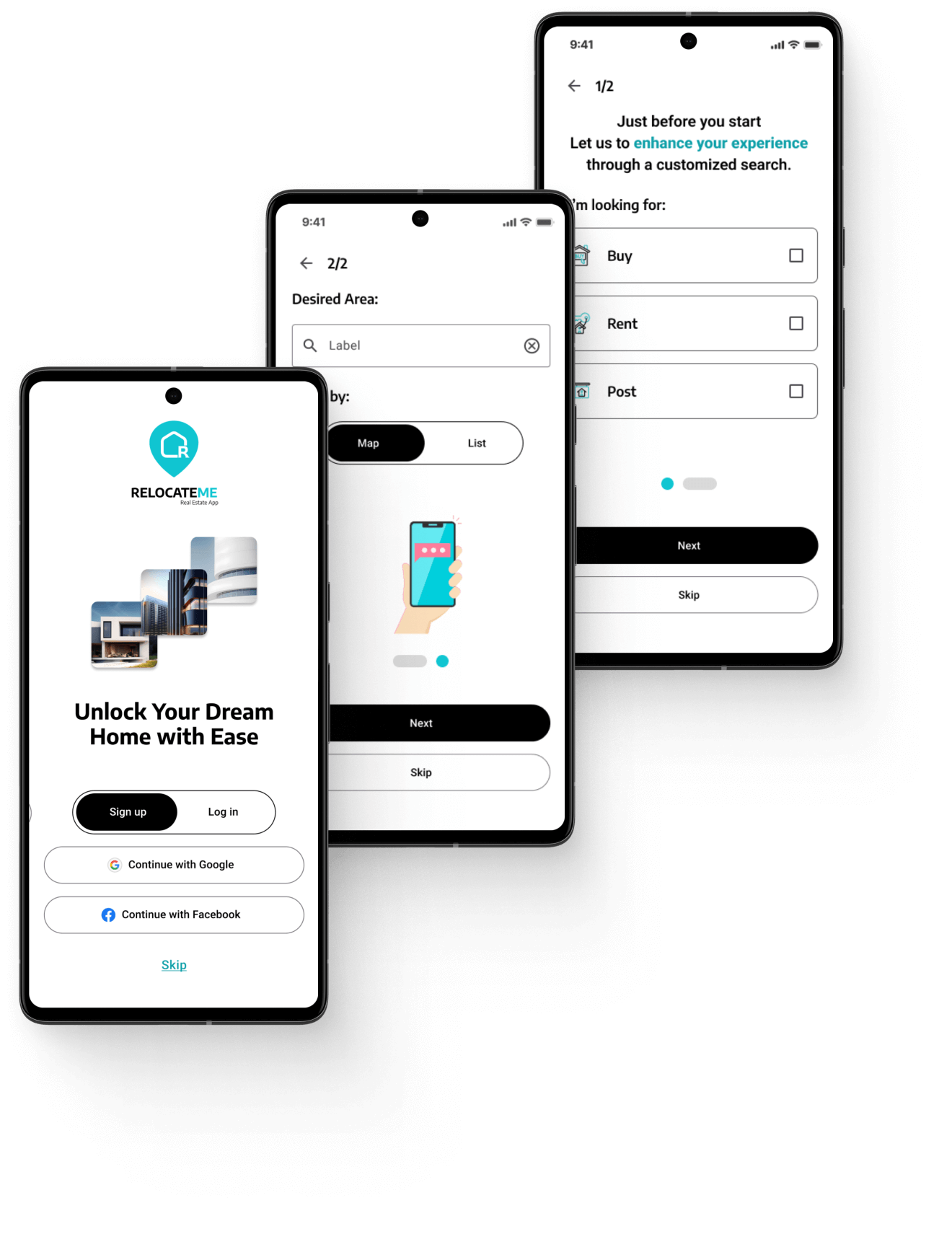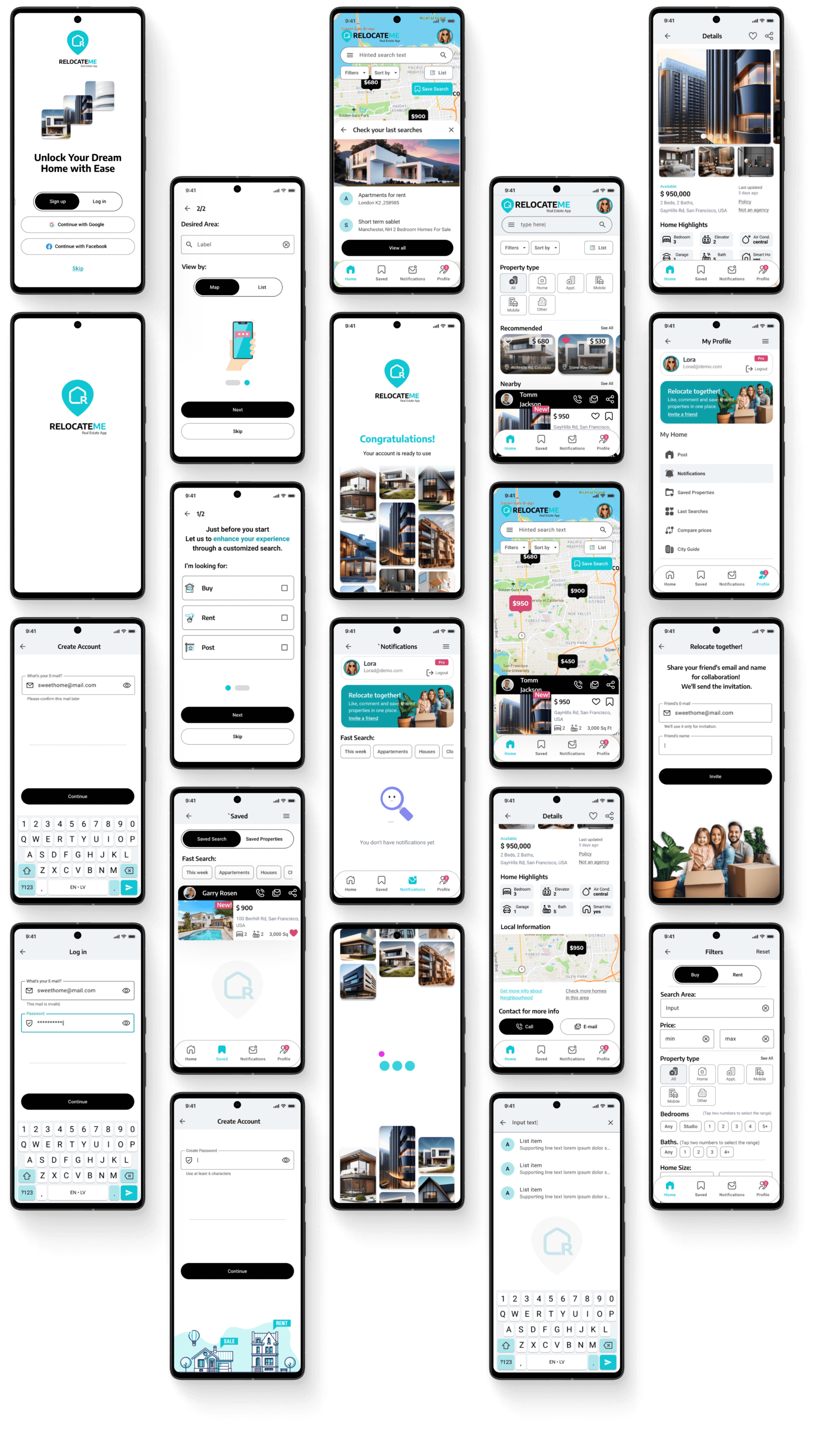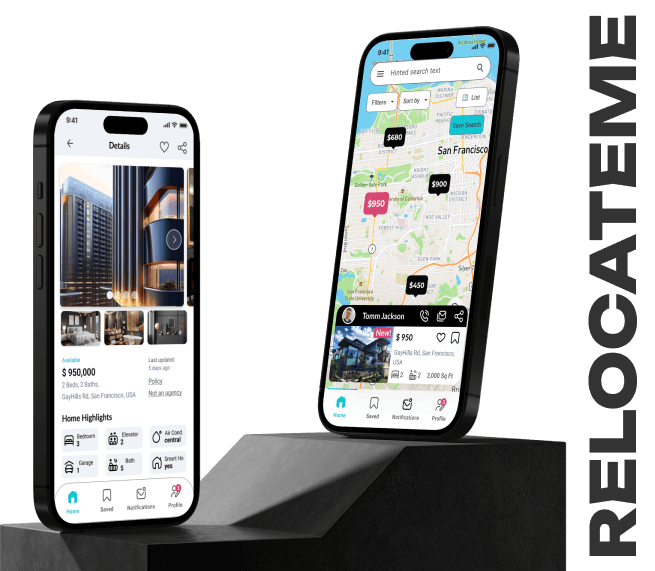
Mobile App Design
- UI/UX Design
- Web Design
- Logo Design
- Research
Project Overview
RelocateMe is a user-friendly web app for quickly finding, renting, buying, and selling Real Estate. Our goal is to simplify the entire process, offering a seamless experience with an option to collaborate with friends and family.
Project duration – 4 weeks
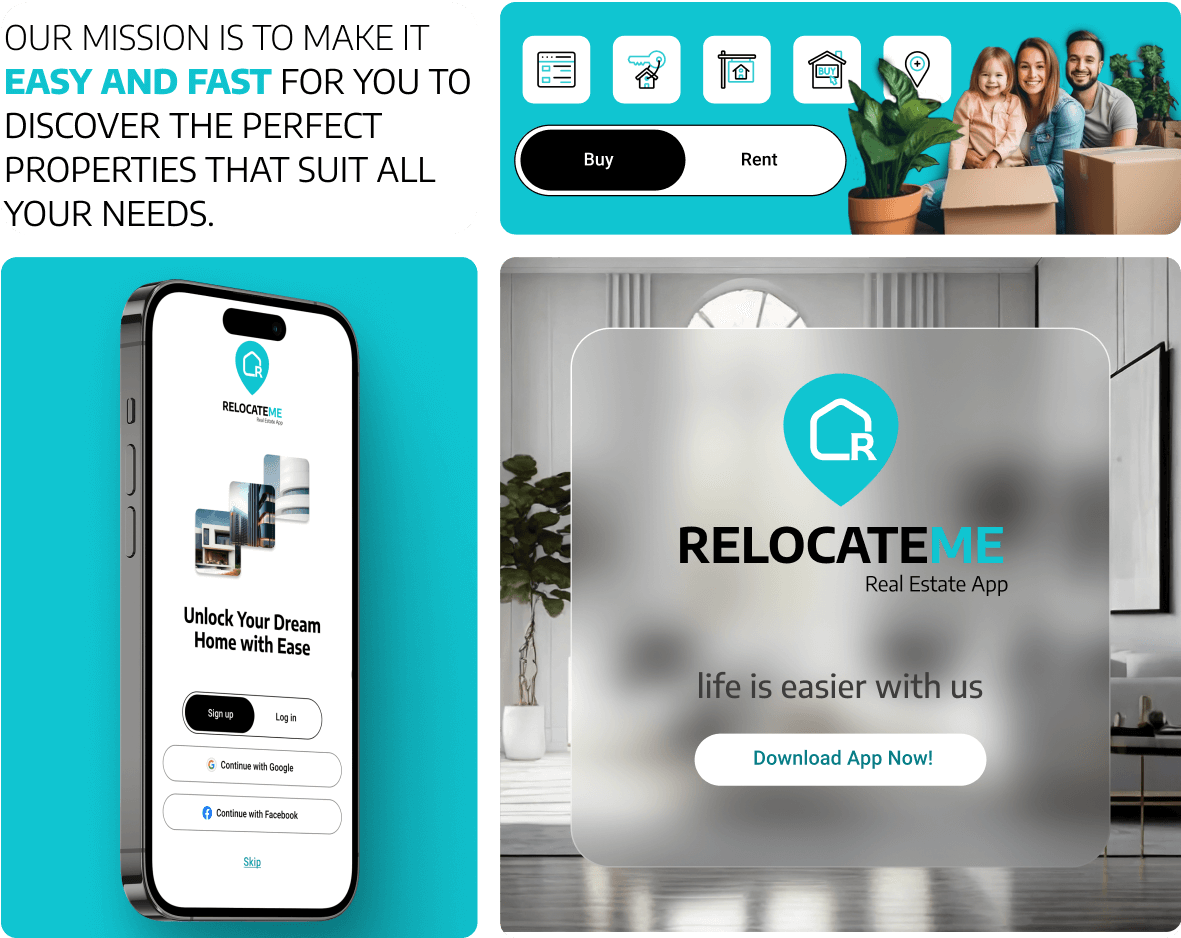
Design stages
- Empathize
- Define
- Ideate
- Design
- Testing
- Primary & Secondary Research
- Goals & Pain Points
- Wireframes
- Prototyping
- Usability testing
- Survey & Users interviews
- Visual/UI design
- Personas
- Logo Design
- Iterations on design
Challenges
- Overwhelming users with Real Estate property information, images, and location details.
- Personalization by tailoring property recommendations to individual user preferences and browsing history.
- Customizing the experience by offering users the option to choose between Map or List view.
- Creating effective Search and Filter functionality for the users.
- Simplifying the onboarding process including registration, profile creation, and preferences setup.
- Enabling smooth communication and collaboration between users.
Solutions
- Clean Interface that Guides the User with customizable onboarding process.
- Ability to Search Both on the Map and in a List View.
- Embrace a minimalist design with a limited color palette.
- Prioritizing accessibility to help users focus on what matters.
- Ability to save Search Filters and Favorite Properties to increase the number of returning users.
- Allow users to review their recent searches for added convenience and time efficiency.
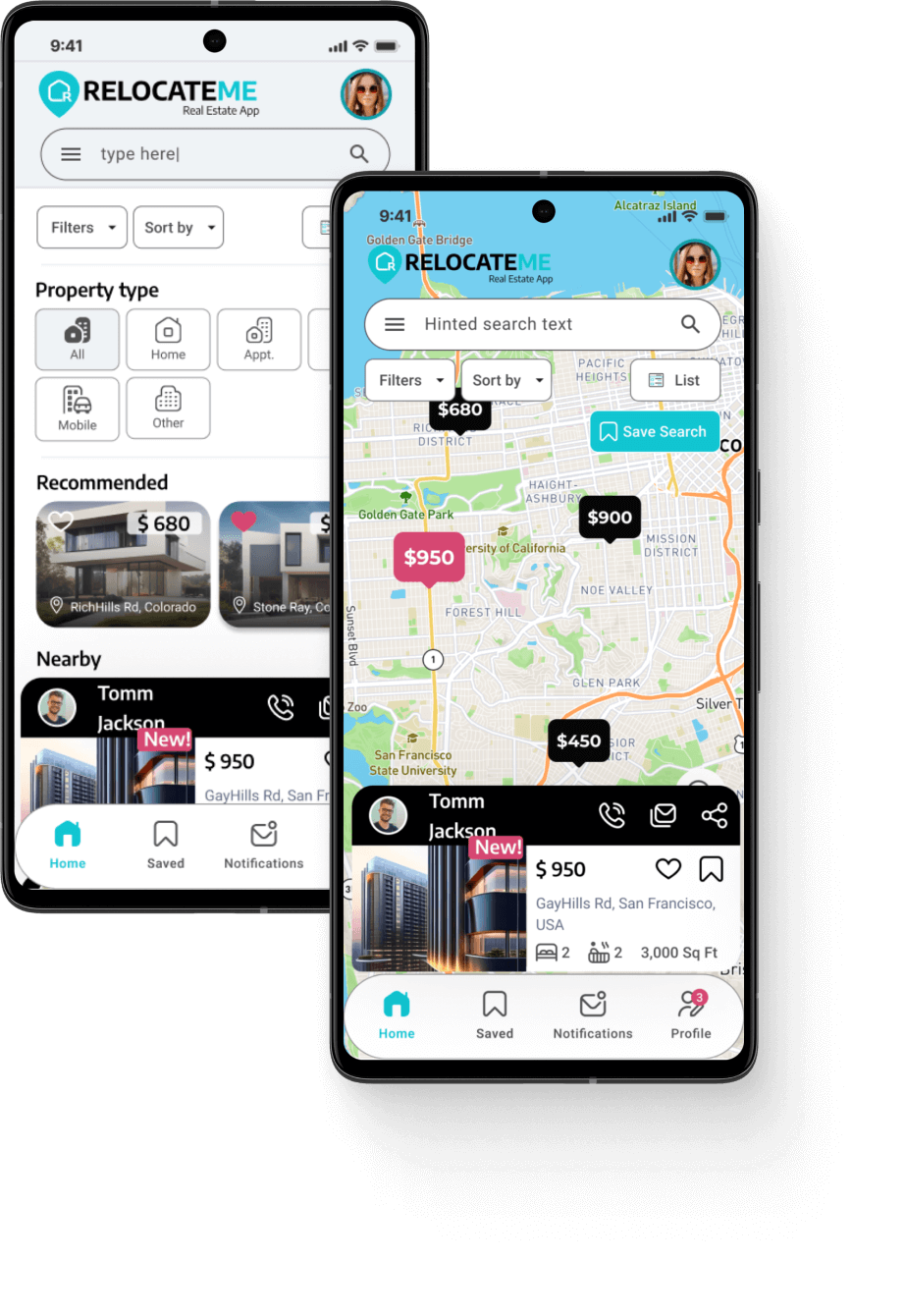
Research
As a part of App building process, was conduced user research (primary and secondary)in order to try to understand the market and its needs. For quantitative research was conduced a survey using Google Forms with 45 participants. The target audience were between the ages of 20-65 years old.
Key insights
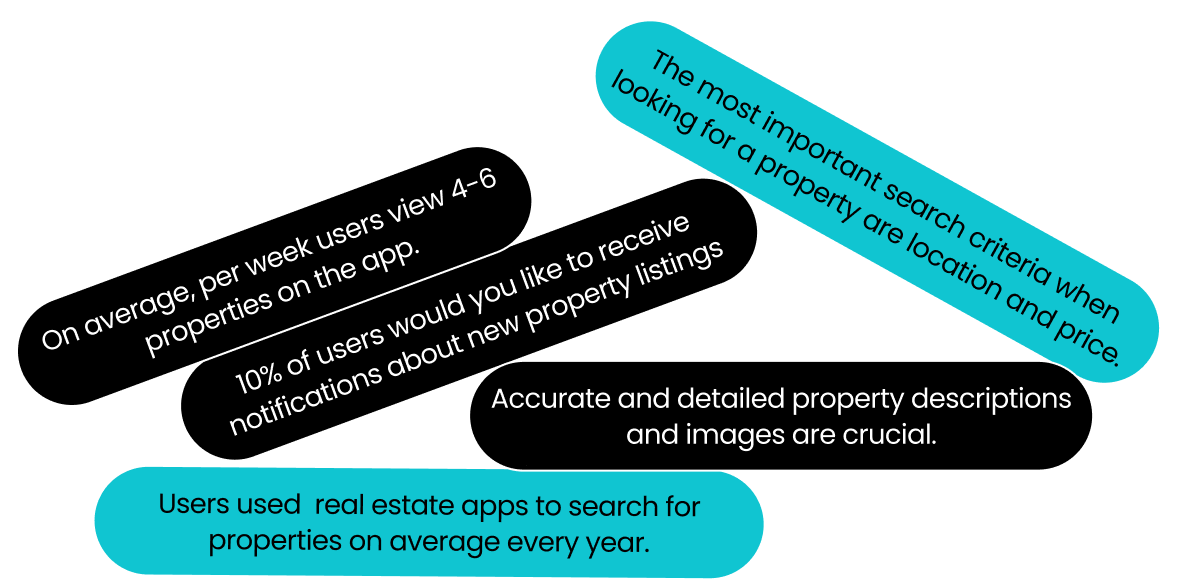
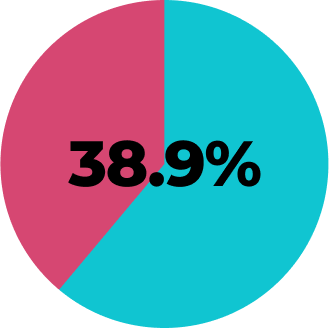
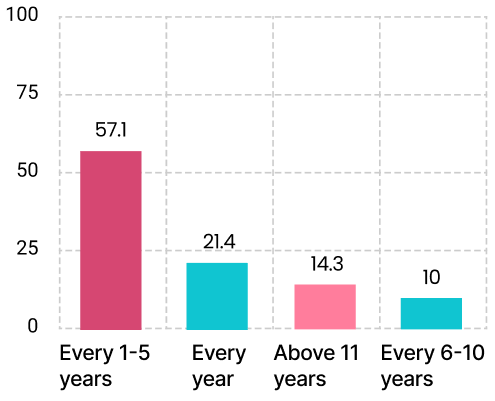
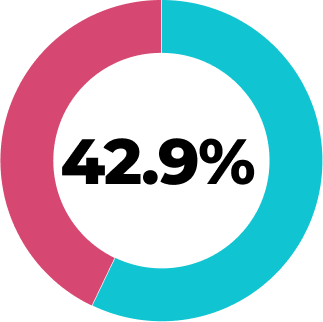
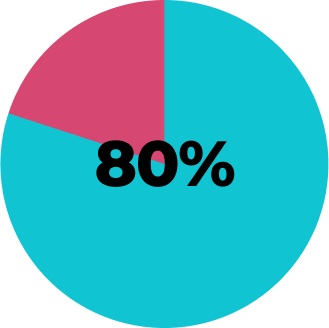
Persona

James Williams
Age: 40
Occupation: marketing manager
Location: Los Anjeles
Education: High Education
Status: Married with kids
I want to see all relevant and nearby properties in one application,so that i can find an apartment as fast as possible.
“James, a marketing manager, married with two kids, relocates annually for work, creating stress due to the need to find housing near schools and markets. He seeks a platform to ease this process, prioritizing speed and convenience. Inclusivity in decision-making with his wife and kids is crucial.”
Goals
• To select a property that meets all requirements
• To explore a wide range of available options
• To involve your family by collaborating with them to find a property that suits everyone's needs and preferences.
Interests
• Netflix
• Sport
• Dog
• Travelling
Motivation
• To discover a home closer to work, enabling him to spend more quality time with his family.
• John is driven to explore multiple options to make the best decision for his family's housing needs.
Paint Points
• Lengthy Search: John spends too much time searching.
• Location Challenges: He struggles to find properties in his desired location.
• The process creates mental stress.
• He faces difficulties contacting property owners.
Expectations
• Easily find properties by map in a desired area and to check neighbourhoods.
• To have the opportunity to contact a property owner immediately.
• To save properties, to watch them later.
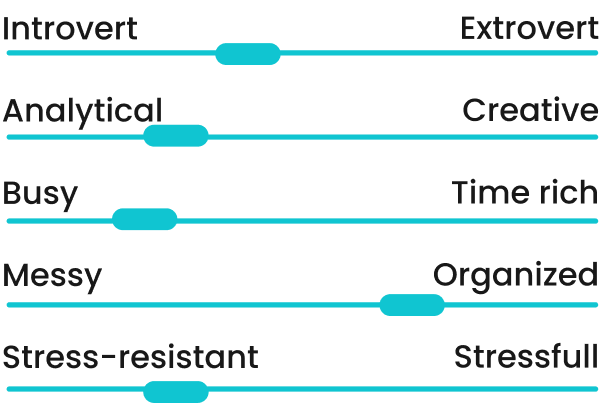
Personality
Information architecture
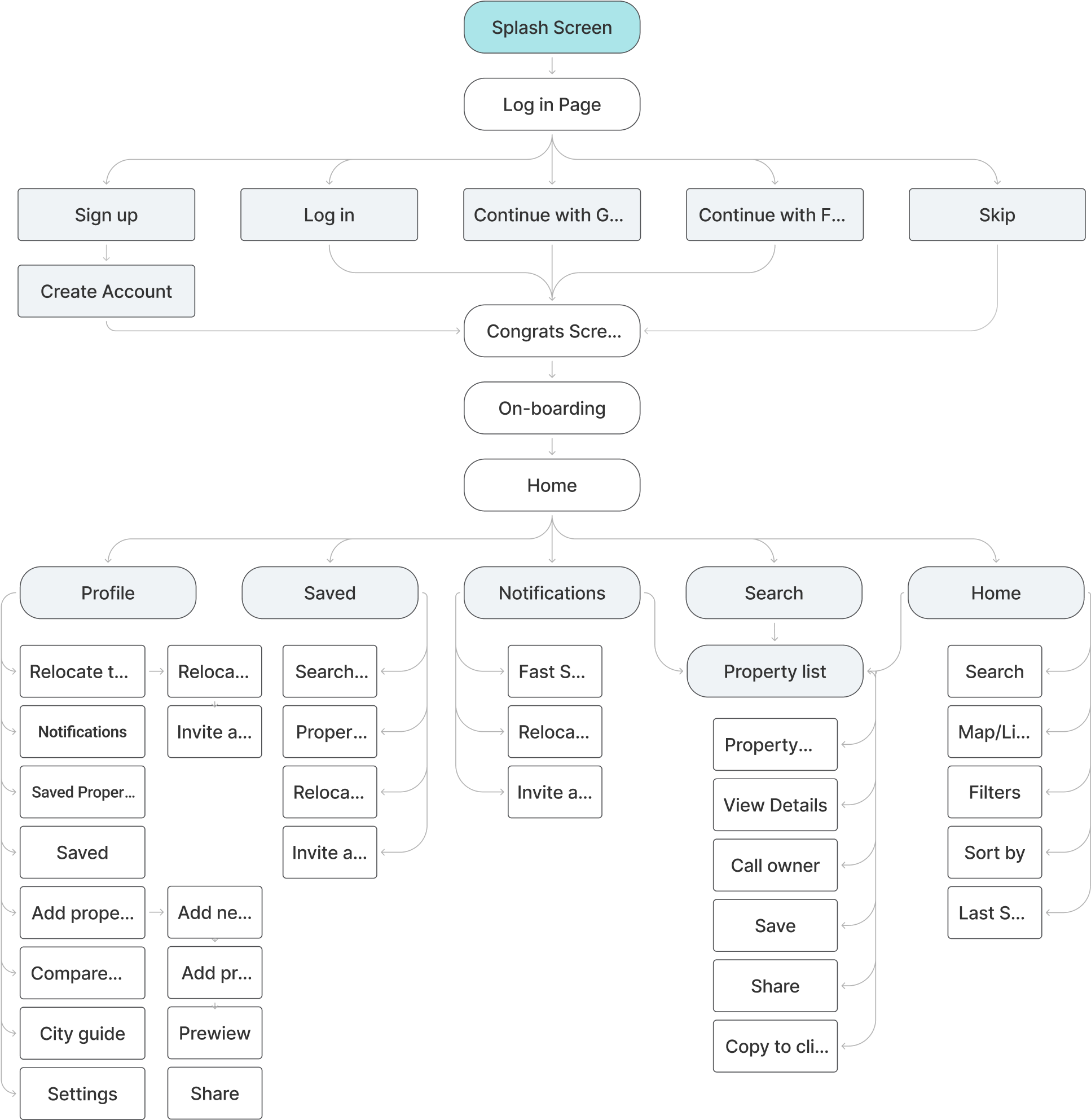
Wireframes

Typography & colors

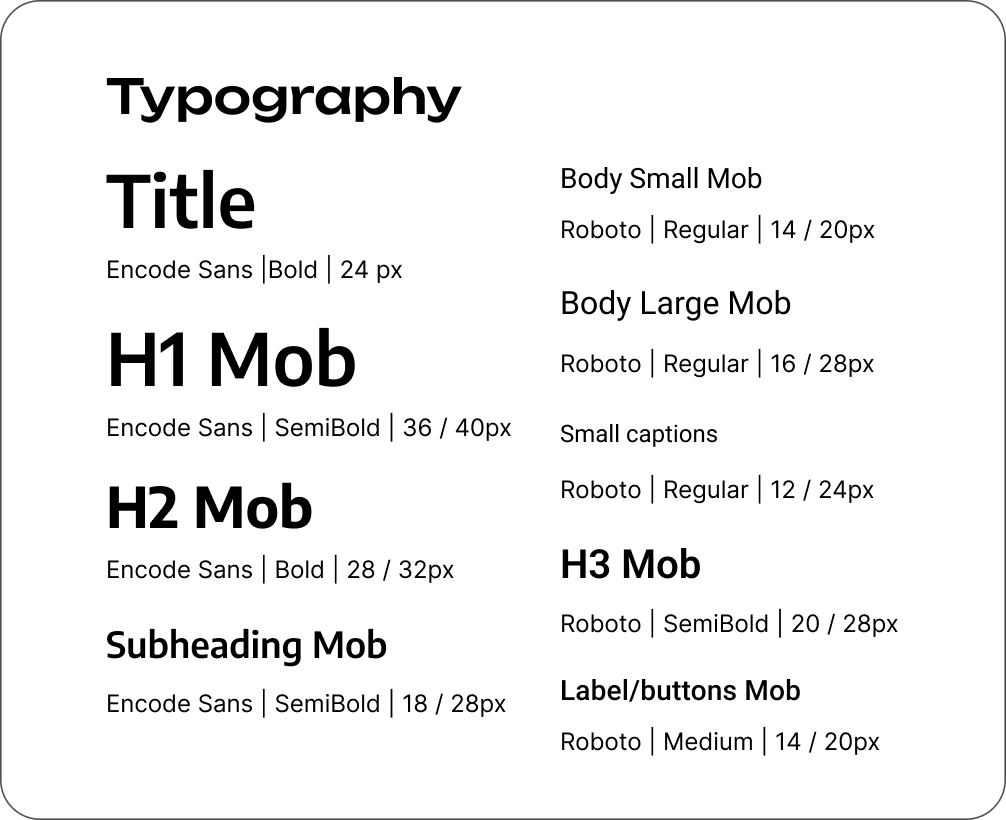
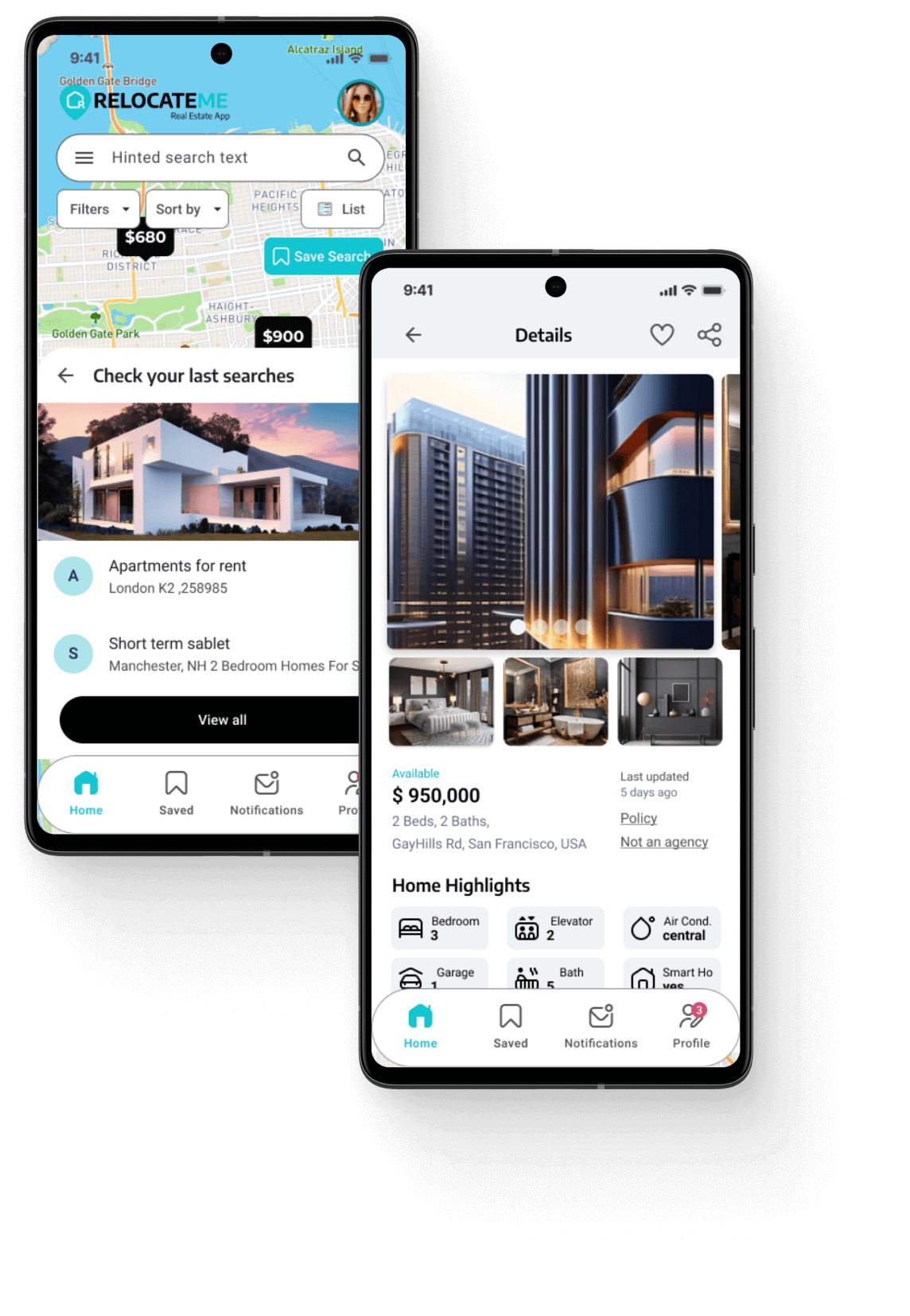
Color palette
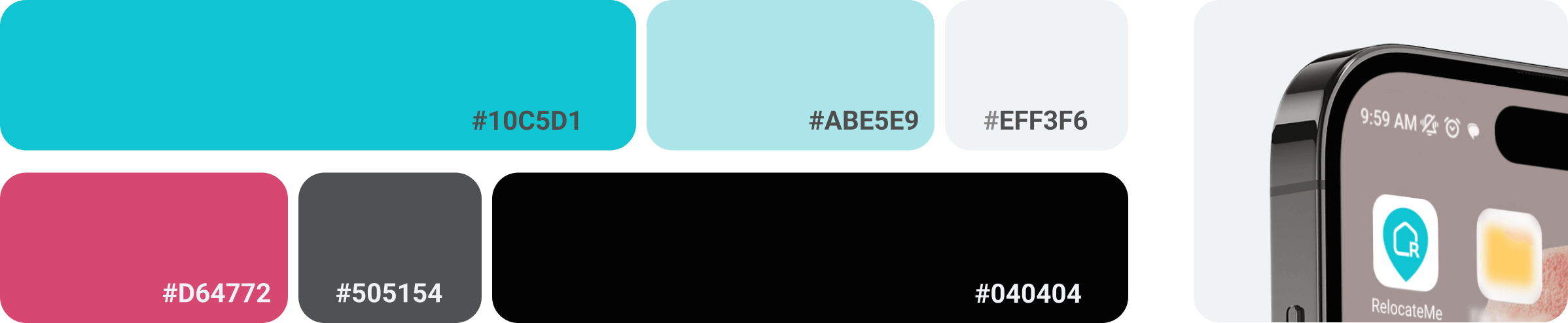
Components
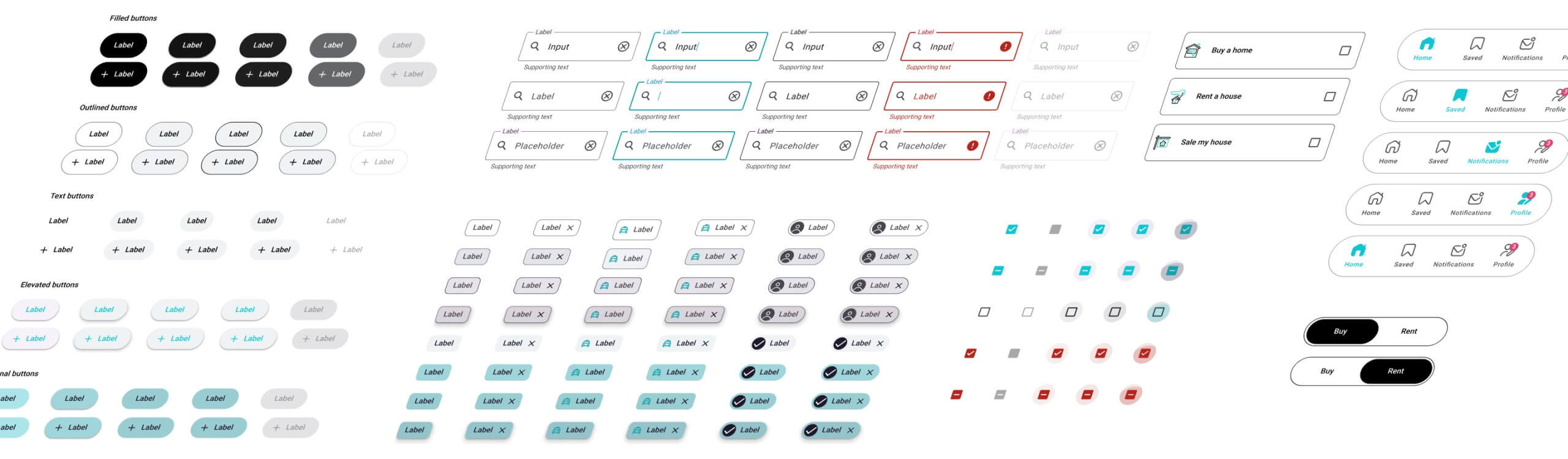
Usability studies and design iterations
Through user research, including usability testing, surveys and interviews, we identified several key insights. To address these issues and create a more user-friendly experience, we implemented the following changes
Insights
- Many users expressed a desire for more personalization within the app.
- Users desire easy transitions between list and map views and well-designed sorting options.
- Most users prefer resuming their data entry from where they left off, rather than starting over.
Solutions
- Were added property type quick navigating menu, as well as recommended and nearby properties to improve personalization experience.
- The ability to personalize sorting preferences, including filtering and sorting options, as well as selecting between map and list views from the top navigation, allows for greater customization.
- Dialog Window with an option to start from last searches enhances the user experience and allows for a user to resume data entry from where he left off.
Before
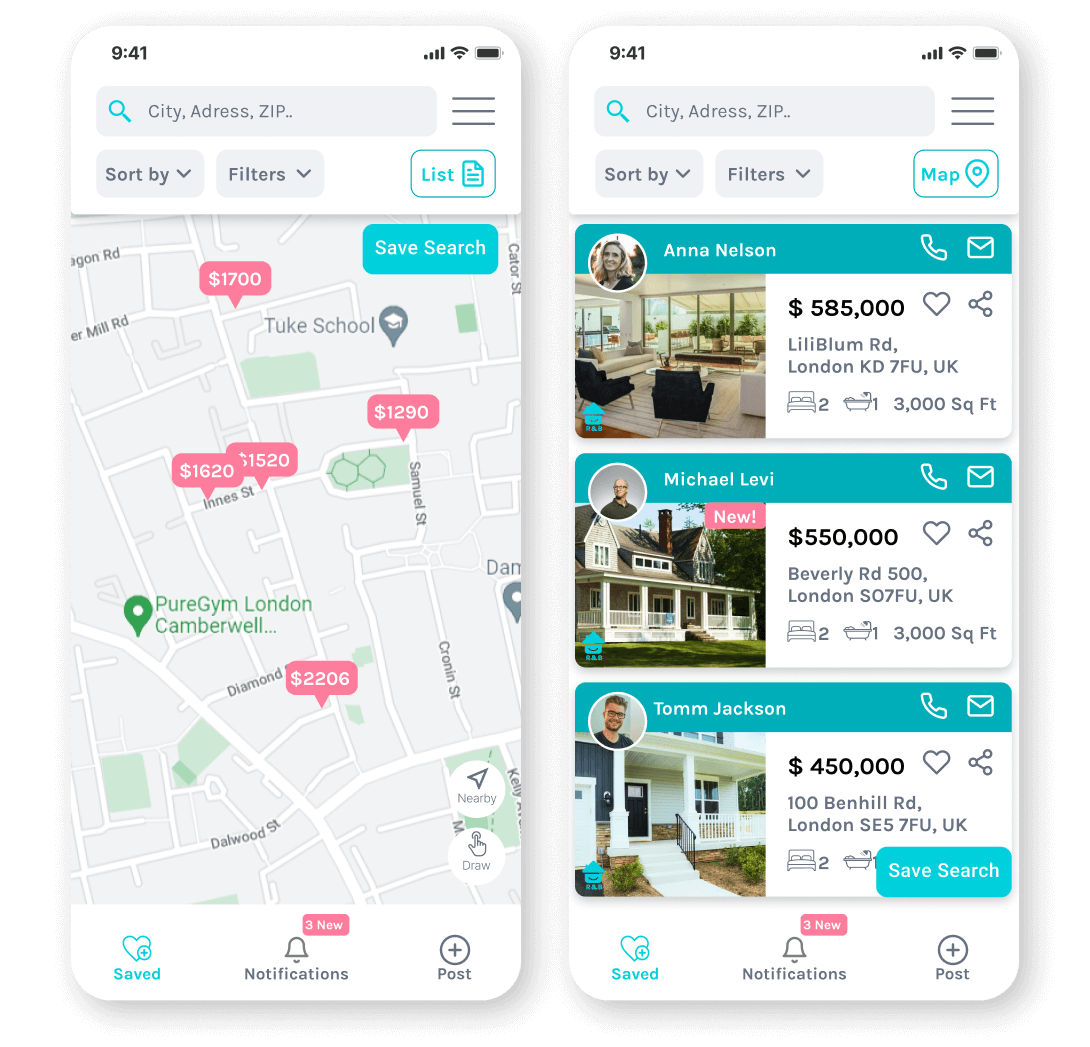
After
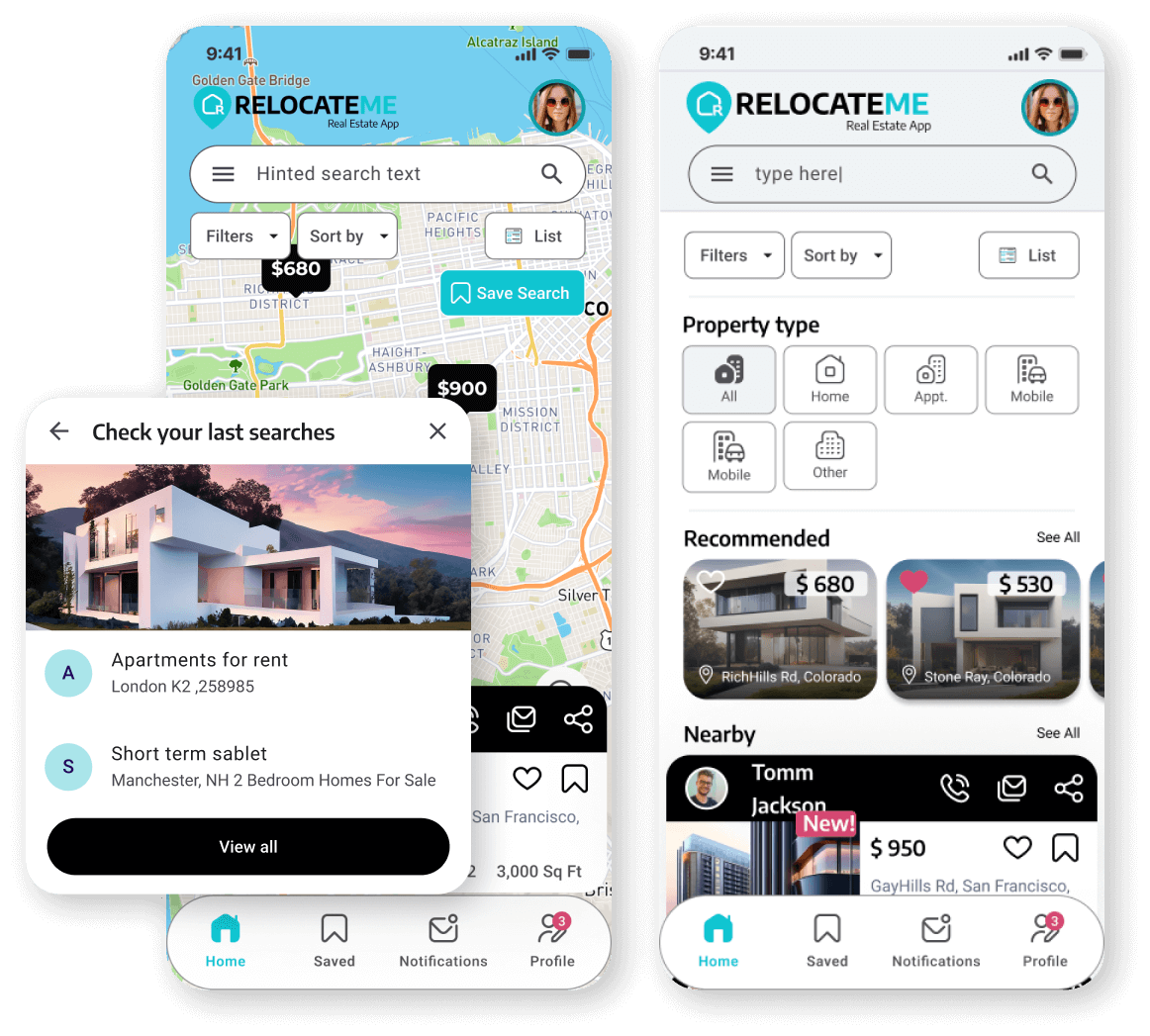
Visual Design
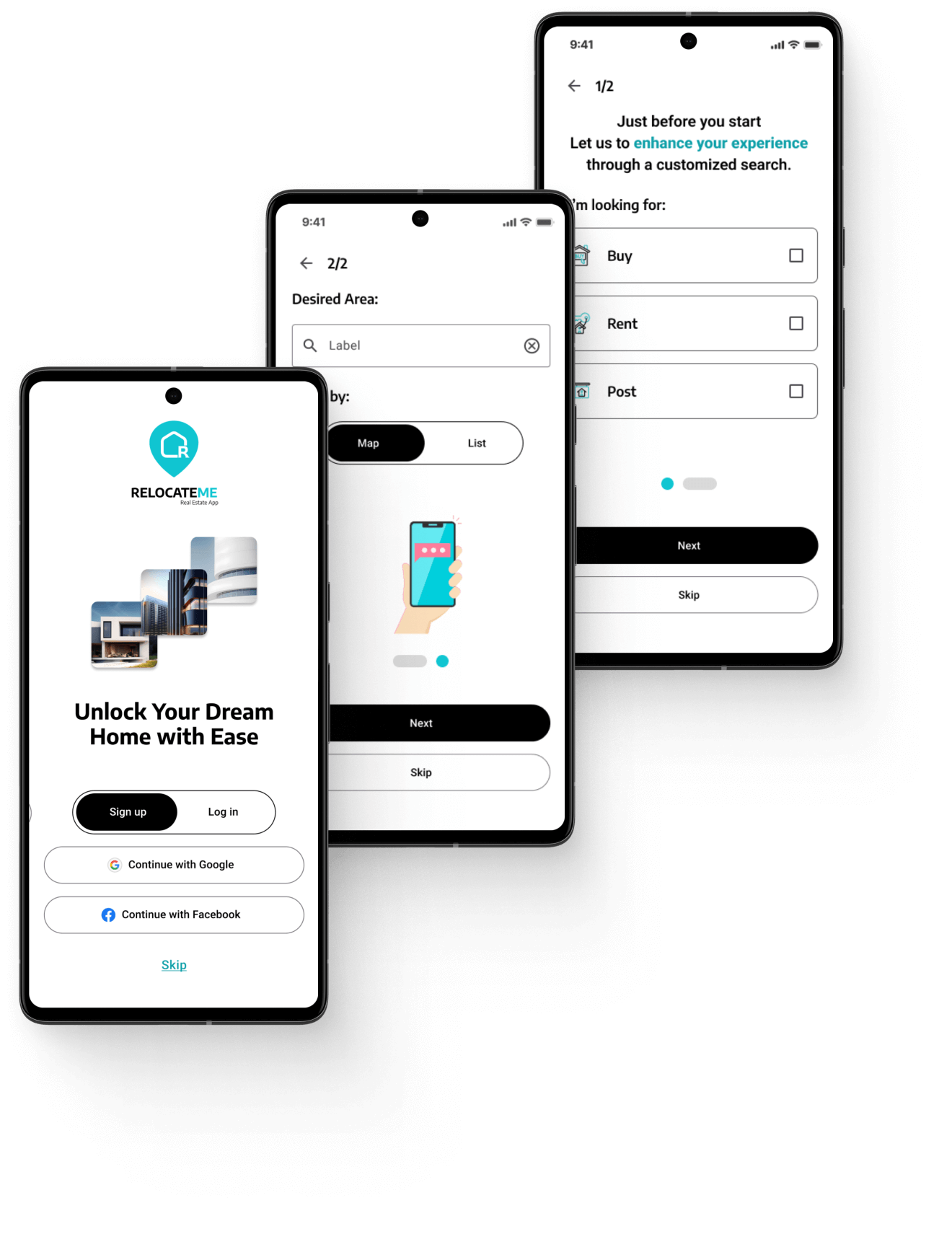
Customized on-boarding process

Communication and Collaboration - like, share and comment on saved properties in one place